ARTICLE
Phone Card
$15 Phone Card → Enter amount: $13
$25 Phone Card → Enter amount: $22
$30 Phone Card → Enter amount: $26
$50 Phone Card → Enter amount: $44
$60 Phone Card → Enter amount: $53
$65 Phone Card → Enter amount: $57
$100 Phone Card → Enter amount: $88
$120 Phone Card → Enter amount: $106
$300 Phone Card → Enter amount: $266
Digicel has changed its policy regarding phone cards that include VAT inclusive. If your card states a value that includes VAT inclusive, the amount you receive upon redemption will be lower than the displayed value. For example, a card marked at 50 may only provide you with 44 when redeemed. Some cards may also display a secondary value.
Phone cards that have vat excluded are more beneficial, as the value indicated on the card will be the exact amount you can use to recharge your wallet. We will receive the full value stated on the card.
We recommend purchasing the hard phone card, which requires scratching off a layer to reveal the voucher number.
Orders
- Open Hours: 11 AM – 9 PM
- Typical Processing Time:5 minutes to 2 hours
- Maximum Processing Time:Up to 48 hours
Please keep these times in mind when placing your order!
1. Phone Card Approval in Process: Your phone card is awaiting approval by an agent.
2. On Hold: Your order is currently waiting for payment.
3. Awaiting Receipt Approval: Your uploaded receipt is under verification for payment.
4. Processing: Your order is being processed.
5. Completed: Your order has been completed.
Purchase
How to Make a Purchase:
Recharge Your Wallet: Start by adding funds to your wallet using one of the available payment options.
Browse Products: Once your wallet is credited, browse through our available products.
Select an Item: Choose the item you wish to purchase.
Click “Buy Now”: Click the “Buy Now” button to proceed with your order.
Enter Your Details: Fill in the required information, including your login details and contact information.
Confirm Your Order: Review your order summary and confirm the purchase.
Receive Confirmation: After completing the purchase, you will receive a confirmation message
Log Into Your Game: Start by logging into your game account.
Copy Your Game ID: Find your Game ID within the game and copy it.
Visit the Top-Up Page: Go to the section for game ID top-ups on our website.
Paste Your Game ID: Paste the copied Game ID into the required field.
Choose Your Amount: Select the amount you wish to top up.
Complete Payment: Follow the prompts to complete your payment.
Confirmation: Wait for a confirmation message to ensure your top-up was successful.
Steps to Complete Login Top-Ups:
1. Enter your login details in the required fields during checkout.
2. For faster service, we recommend disabling two-step verification or providing backup codes.
3. Please add your correct WhatsApp number at checkout in case your account has two-step verification, so we can contact you for the verification code.
If this article did not provide the help you needed, please contact support@duckphonecardtopups.com further assistance.