Top Up


⚡ REQUEST A GAME PACK
PUBG Mobile UC Top-up Guidance
Please be sure to fill in the required information accurately to prevent your PUBG UC recharge from being delayed.Applicable Platform
PUBG Mobile gameUC Recharge Result
After the successful recharge, you can check your UC in the in-game mail.How to obtain the PUBG UID + Character Name?
How to top up PUBG Mobile ?
Follow these steps to top up PUBG Mobile :1.Select the amount of UC you want to buy and click on the "Top-up now" button.
2. Enter your PUBG Mobile UID . 3.Select a preferred payment method, then click on the "Pay Now" button to complete the payment. 4.Once payment is made, your top-up will be credited to your account.Description
5
Rated 5 out of 5
1 review
Rated 5 out of 5
1
Rated 4 out of 5
0
Rated 3 out of 5
0
Rated 2 out of 5
0
Rated 1 out of 5
0
1 review for PUBG Mobile Top Up
Clear filtersOnly logged in customers who have purchased this product may leave a review.



Verified owner F****y (verified owner) –
Great service