Top Up


A Roblox gift card is a prepaid card that can be used to purchase Robux (the in-game currency) or a Premium membership in Roblox. Robux allows players to buy in-game items, accessories, outfits, and more, while a Premium membership offers exclusive perks like increased Robux earnings and special access to some games. How to Redeem a Roblox Gift Card: 1. Log in to your Roblox account on a browser. 2. Go to the Gift Card Redemption page: Roblox Gift Card. 3. Enter the PIN from the gift card in the provided box. 4. Click "Redeem". 5. You will see the balance added to your account, either as Robux or credit. 6. If it’s a credit balance, you can use it later by going to the Robux or Membership purchase pages and selecting “Redeem Roblox Credit” as your payment option. Make sure to redeem your gift card on a browser since the Roblox mobile app does not currently support gift card redemptions.
Description
7 reviews for Roblox Game Card
Clear filtersOnly logged in customers who have purchased this product may leave a review.



Verified owner m*****z (verified owner) –
had to wait 5 minutes simple easy and fast
Verified owner J****n (verified owner) –
Got my code in less than 5 minutes
Verified owner m*****z (verified owner) –
fast and easy
Verified owner J*****2 (verified owner) –
Valid
Verified owner s********g (verified owner) –
Instant delivery, the product worked and it was good value for money
Verified owner k********9 (verified owner) –
good I would recommend this I got my code instantly
Verified owner J**************n (verified owner) –
Really great, but y’all need to restock man