Top Up


Xbox Gift Card Unlock a world of gaming, entertainment, and more with the Xbox Gift Card. Whether you're looking to purchase the latest games, downloadable content, movies, TV shows, apps, or accessories, this card gives you the flexibility to choose from a wide selection of digital goods on the Xbox platform. It’s perfect for any gamer, offering a seamless way to enhance their Xbox experience across Xbox consoles, Windows PCs, and the Microsoft Store. With no fees or expiration dates, it’s the ideal gift for any occasion. Play, watch, and enjoy what you love—all with an Xbox Gift Card! How to Redeem an Xbox Gift Card: 1. On Your Xbox Console: Press the Xbox button to open the guide. Select Store. Scroll down and select Redeem a code. Enter the 25-character code from your gift card, then select Next. 2. On the Web (PC or Mobile): Visit redeem.microsoft.com. Sign in with your Microsoft account. Enter the 25-character code from your gift card and select Next. Once redeemed, the gift card balance will be applied to your Microsoft account and can be used to purchase games, apps, movies, and more on Xbox or the Microsoft Store.
Description
7 reviews for Xbox Gift Card
Clear filtersOnly logged in customers who have purchased this product may leave a review.



Verified owner F****y (verified owner) –
Actually works great
Verified owner a*****0 (verified owner) –
very nice
Verified owner a*****0 (verified owner) –
The transaction was very quick
Verified owner a*****0 (verified owner) –
this was was kinda long
Verified owner a*****0 (verified owner) –
very good
Verified owner a*****0 (verified owner) –
very fast
Verified owner a*****0 (verified owner) –
the delivery was very quck and it was suprisinglyfaster than when i ordered one of the 5 dollar cards.